If you are an iPhone or iPad user and want to add extra quality addition Wink Video Enhancer is the Key. IPhone Wink quality app has lots of professional features to enhance your videos using artificial intelligence. For example, it can improve the look of faces, add cool effects, and convert low-quality videos into 4k at 60 Fps.
| Property | Details |
|---|---|
| Provider | Xiamen Meitu Technology Co., Ltd. |
| Size | 554.5 MB |
| Category | Photo & Video |
| Compatibility |
iPhone: Requires iOS 12.0 or later. iPad: Requires iPadOS 12.0 or later. iPod touch: Requires iOS 12.0 or later. Mac: Requires macOS 10.15.0 or later. Apple Vision: Requires visionOS 1.0 or later. |
| Languages | Simplified Chinese |
| Price | Free |
This guide will explain how to get Wink editing on your iOS device, use the main features, edit videos within one tap, and share your finished videos online or with friends. Follow us to make your videos more appealing to capture the attention of your audience.
How to Download Wink Quality Latest Version App for iPhone / iPad
Let’s start by installing Wink on your iPhone or iPad. Search for the “Wink Video Retouching tool” on the App Store on your iOS device. After installation, You’ll see two versions – Wink editor and Wink Pro editor. The free Wink app allows you to try all the main features but with limited export. Wink Pro is a paid subscription that removes limits and unlocks extra capabilities like one of the famous AI Anime features.
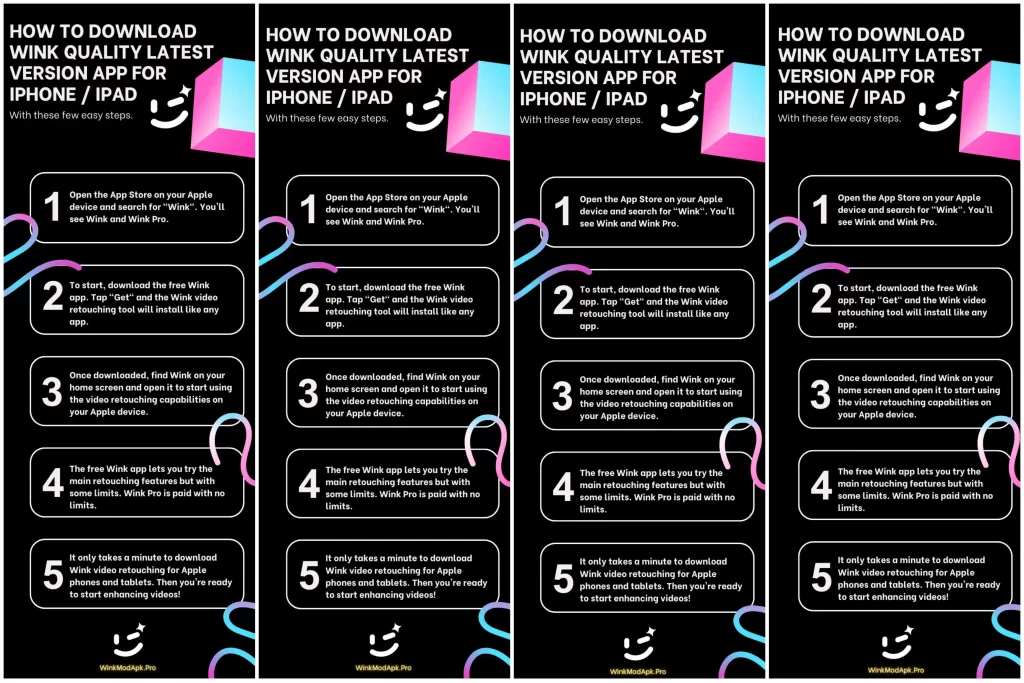
I recommend downloading the free Wink editing app for your Apple device. Just tap “Get” and it will install on your device just like any other app from the store. After it finishes downloading, you’ll see the Wink app icon appear on your home screen. Tap it to launch the app and start editing with a very handy and easy user interface on your Apple devices.
The free version is great for beginners to take a start. But with the free version, you can use VIP Features up to only 3 times per day on your iPhone or iPad.
Note: If you see the error Not available in your country – Change your App Store country setting and use a VPN connection to download Wink if geo-restricted.
Tips to use Meitu Wink Video Retouching Tool for iOS
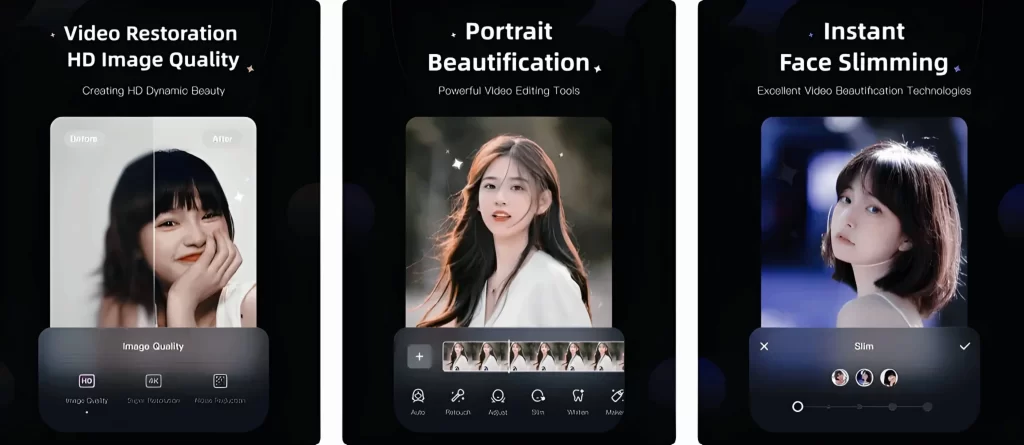
- To get the best experience using Wink on your iPhone or iPad, here are some quick tips:
- Turn on the High-Efficiency mode in Wink’s settings to speed up exports and previewing. It will help to export videos faster than usual.
- Import videos in optimized formats like MOV and MP4 instead of HEIC photos. It will compress the size of the Export videos. Which will help you to save more space.
- Using a newer iPhone model like iPhone X or higher provides more processing power. Apple device comes with very smooth performance and the Wink video editor works with the flow.
- Close other apps while exporting very High-Resolution or long videos from the Wink app. It helps to do in quicking export.
- Don’t forget to use the “AI Repear” feature to get the best results for incredible video quality results.
- That’s it grab the audience with the free download powerful Wink video editor on your iPhone or iPad.
Working with Different File Types in Wink Quality App for iOS
- HEIC is the photo format on newer iPhones. In Wink, make sure to export videos as MP4 or MOV from HEIC photos.
- For video formats like MPG or WMV that don’t work in Wink quality editor, convert them first using the Files app or a converter app.
- Follow the recommended video compression and codec settings when exporting videos from Wink video enhancer for the best quality.
Sharing and Export with Wink Video Editor for Apple devices
Once your video is done after editing in Wink- video retouching tool, it’s super easy to get it out to your friends and followers. On the sharing screen, you can pick a resolution like 720p, or 1080p even you can go for 4K export. Wink powerful video editor allows you to upload directly to YouTube shorts, TikTok, Facebook reels, and Instagram reels with compressed sizes.
You can save your edited video to your camera roll to then share via iCloud, email, or anywhere else you want. I love that the Wink editor also saves your projects so you can come back later and something you want to add on and re-export your videos. In just a few taps, you can quickly get your videos exported and shared from the Wink editing tool on your iPhone or iPad. Whether you want to post to social media or send to friends, Wink makes it fast and easy to export your videos in great quality.
Troubleshooting Common Issues with Wink ios Devices

- Installation problems: Try to reboot your device and retry the installation if the Wink video editing App fails to download or open properly. Also, check for any pending iOS updates.
- App crashing or lagging: Restart your iPhone/iPad, disable other apps before using Wink, and make sure Wink is updated to the latest version. Usually, this error won’t come.
- Large video files not importing: Use a video compressor app to reduce the file size before bringing large files into the Wink-video retouching tool it helps you to get fast export and save space.
- Can’t find subscriptions: Sometimes subscription options disappear Don’t worry just toggle Wink’s video editing tool Permissions on/off under iPhone Settings to refresh them.
- Loss of Premium: If you are using a Pro subscription just Restore purchases under Manage Subscription if suddenly missing premium capabilities.
Comparing Paid Wink Latest Plans for Apple Devices
Let’s check out the differences between the free, monthly paid, and yearly paid versions of Wink’s latest video editing. The free latest version of the Wink quality app allows you to try all the basic editing features but limited export options and restricts the maximum resolution to 1080p. Some more advanced tools are also not included like AI Anime Features which converts the videos into Anime characters with AI Capabilities. If You are an Android user and looking for Premium Features for free check out Wink mod APK Video Retouching tool Download [Premium features + No Ads]
With the monthly paid subscription, you can export more videos at higher Resolutions and enjoy all the premium features in your iPhone/iPad. You also unlock more capabilities like additional multiple powerful video transition effects and templates for video portrait beautification. However, the monthly fee can add up over time.
However, the yearly subscription offers way more value in terms of discounted subscription fees. You get full 4K video resolution with unlimited exports, absolutely no limits on using any tools or effects, extras like licensed music and templates, and more to add value to your Apple devices.
Final Words
In my opinion as a professional video editor, the Wink Quality Enhancer app provides you the incredible results with smart AI integration. This video editing free app figures out all the minor details and provides the best results. If you are a vlogger or an influencer on social video you can genuinely grab the audience with appealing reels and short videos. This Wink video retouching quality app makes the best combo with the iPhone.
In this article, we guide you through every step Now it’s up to you which plan fits your needs. If you just want to test the Wink Video Retouching Tool For IOS Devices, the free version is great. But if you want to use Wink seriously with VIP unlocked features and maximum quality, the annual subscription offers the full experience at the lowest price. Try before you buy to see which Wink’s latest version app plan fits you best for your Apple device. In addition, If you are a PC user and you are looking for How to Download and Install Wink Video Retouching Tool on PC Check out the article with multiple easy methods.
Related Questions
Can I get Wink Video Enhancer in my country if it shows unavailable?
Yes, Just you have to change your App Store country and use a VPN connection to download the Wink quality app if you see it’s unavailable.
What iOS versions are supported by the Wink Video Editing App?
To get the Wink Video Enhancer App for Apple devices iOS version must be 11 or later.
Does the Wink Retouching tool allow 4K video exports on iPhone/iPad?
Yes, with a free subscription, you can export up to 4K resolution but with 3 limited Exports. If you want to do unlimited access then go for paid subscription.


![Download Wink Mod APK Old Versions [Unlimited Gems]](https://winkmodapk.pro/wp-content/uploads/2023/09/Minimalist-Laptop-Mockup-Beauty-Facebook-Cover-768x433.webp)